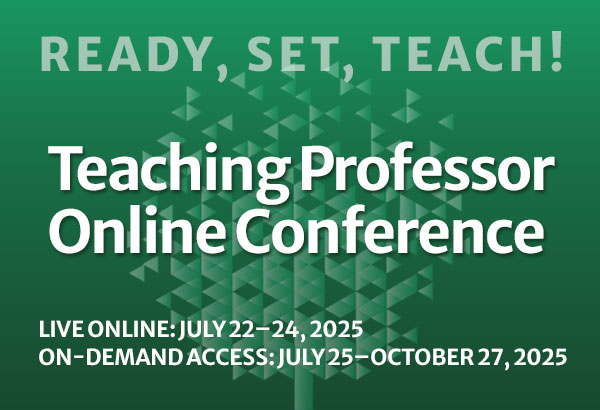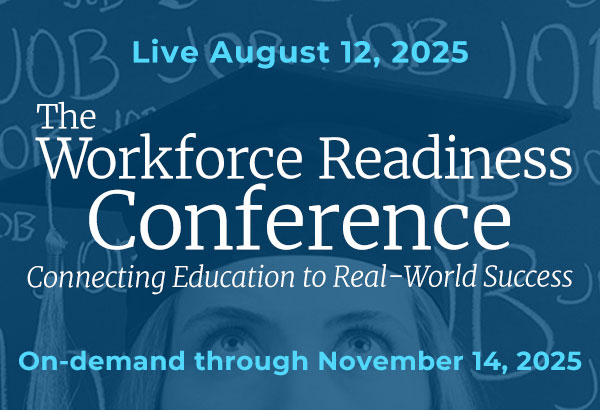Using Badges in the Classroom to Motivate Learning
Gold stars, Girl Scout badges, and Boy Scout badges—when we think about motivating our students to assist them in their learning and development, using badges in the classroom have a similar function as many of the rewards we were offered as young learners in primary schools (Ash, 2012). As a motivational tool, badges can be added to your college classroom using a fairly streamlined process, and with little or no cost to you at an individual level, or at an institutional level.