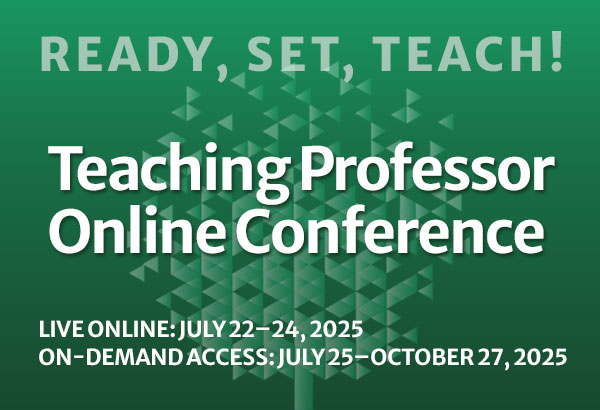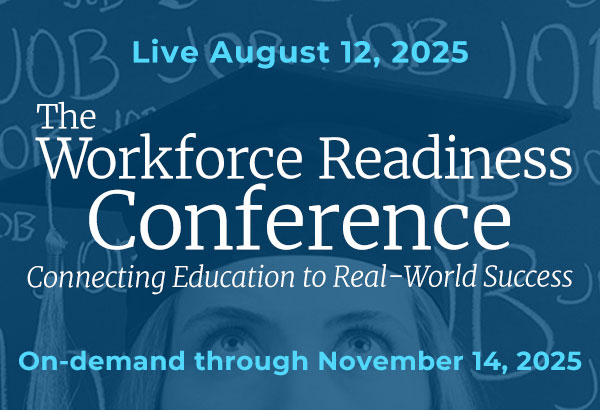Showtime in the Classroom: Seven Ways Streaming Video Can Enhance Teaching
Many faculty seek to make creative use of films in their teaching, whether in traditional class screenings or through flipped classrooms. However, there are many obstacles to teaching with videos: the costs and constraints of DVD as a technology; limited DVD collections at some libraries; time involved in creating videos for one’s own classes; the popularized, questionable nature of many videos found on YouTube; the lack of institutional subscriptions to mainstream streaming services; and copyright concerns. Fortunately, in recent years, most campus libraries have subscribed to copyright-licensed and academically oriented streaming video collections such as Kanopy, NBC Learn, Films on Demand, PBS Video Collection, and Swank’s Digital Campus. These “Netflix” of academia offer fantastic functionalities and curated content designed with pedagogy in mind.