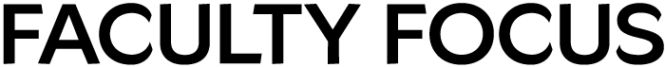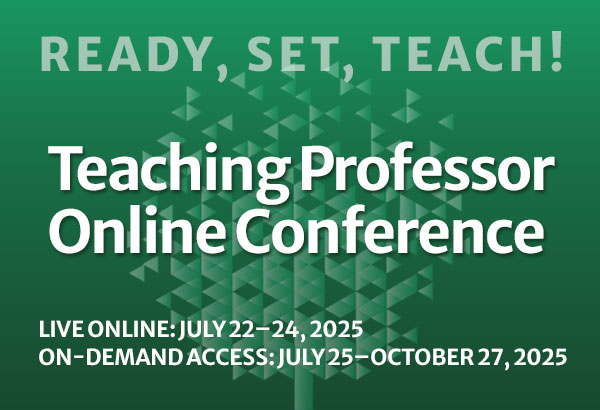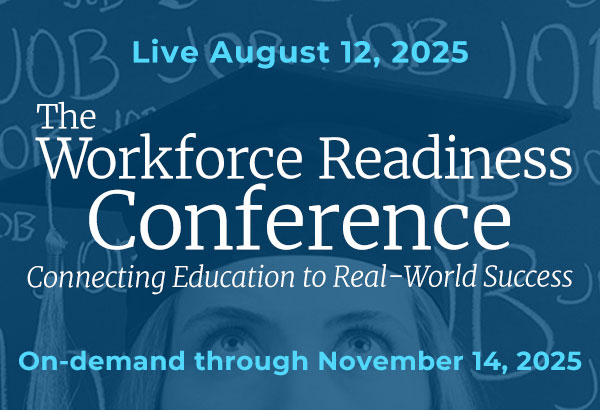App Review: PickMeBuzzer
I enjoy working with students and believe that learning can be a fun activity. Today there are some interesting ways to introduce elements of fun in classroom activities using stand-along buzzer systems—wired and WiFi—but these can be very expensive and a bit bulky.