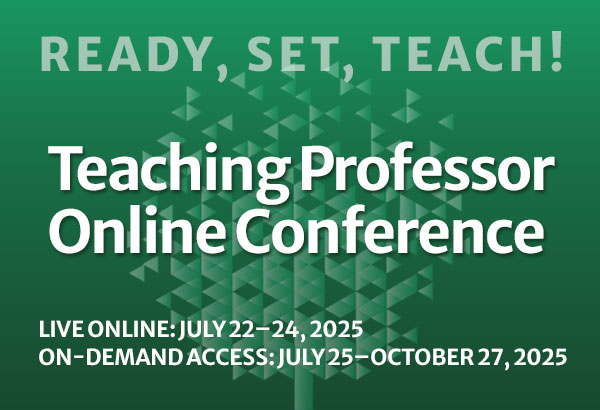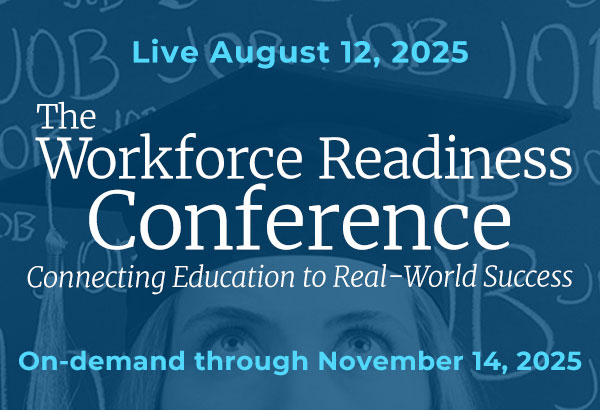10 Assessment Design Tips for Increasing Online Student Retention, Satisfaction and Learning
How much time do we put into the design of the assessment plans in our online courses? Is most of that time focused upon summative graded assignments that factor into the course grade? Or, do they also include opportunity for practice and informal feedback?