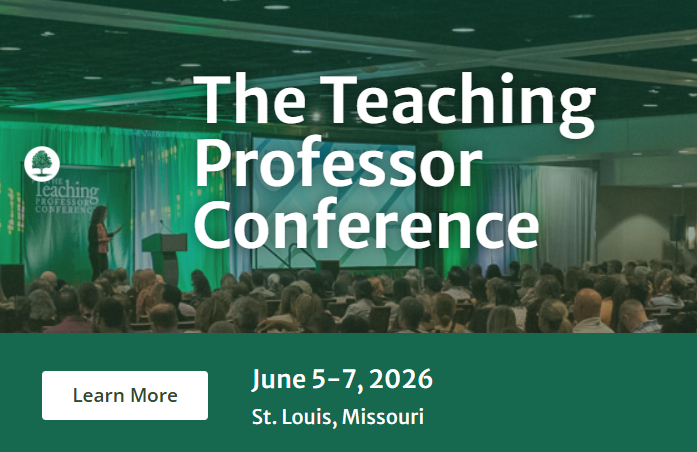Over the last two years, I’ve witnessed the rise in students’ use of generative AI as whole. Not surprisingly, more students are using generative AI to assist them in writing.
In an undergraduate business communication course that I oversee, the percentage of students who declared their use of generative AI for a writing assessment (i.e. business proposal) increased steadily over four semesters from 35% in 2023 to 61% in 2025. What’s more fascinating is the corresponding increase in the reported use of generative AI for their spoken assessment – their presentation (i.e. pitch) – from only 18% in 2023 to 43% in 2025.
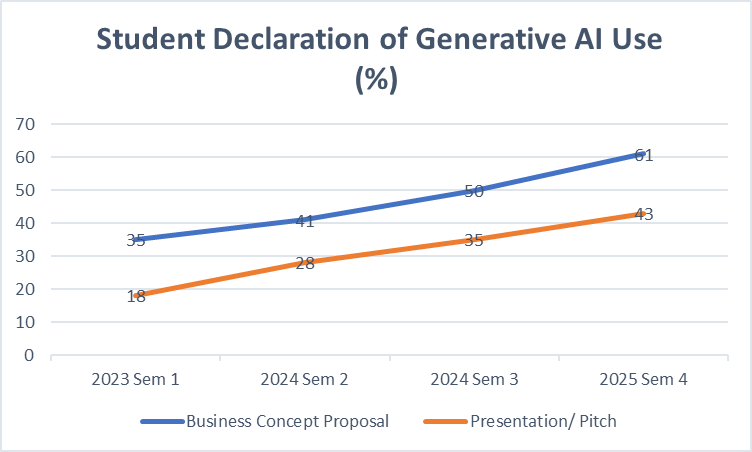
*Note that there were about 350 students per semester and a total of about 1,400 students over four semesters/two years.
You may be wondering, how exactly are these students using generative AI for presentations?
They reported using generative AI to:
- Create and edit visuals (e.g. images, prototypes/ mockups, logos)
- Design slides
- Enhance their scripts
- Get inspiration for rhetorical devices (e.g. taglines, stories, alliterations)
- Prepare for the Q&A (e.g. generate questions, review/structure answers)
Beyond verbal language, visuals are an important facet of communication and students need to be prepared for more multimodal communication tasks at the workplace (Brumberger, 2005). With digital media, there has been a shift in balance between words and images (Bolter, 2003) which can be seen in websites, reports and even manuals. A students’ ability to communicate in writing and speaking must now be complemented with a proficiency in visual language. Now, generative AI can reduce those barriers to creative visual expression (Ali et al., 2004).
For example, students on my business communication course use AI tools to create prototypes and mockups of their project ideas to complement their explanations. When they are unable to generate exactly what they need, they edit those images with traditional editing software or more recently, software with generative AI editing abilities such as Adobe firefly which allows users to select specific areas of an image and use “generative fill” to brainstorm and edit it without advanced technical skills. This and other AI text generators including Dall-e (Openart) and Midjourney have opened up possibilities for communicators to enhance their message using visuals.
Here are the AI Visual Tools students have reported using in their written and spoken assessment over two years:
| 2023 Sem 1 | 2024 Sem 2 | 2024 Sem 3 | 2025 Sem 4 |
| Fotor AI image generator Midjourney | Canva Magic Lexica WePik (now Freepik) Uizard Dall-E Logopony Limewire Gencraft | Canva Magic Canva AI Image Generator Canva Mojo Ai Openart Dall-E Freepik Usegalileo | ChatGPT (Sora) ChatGPT (Dall-E) Openart (Dall-E) Canva Magic Canva Dream Lab Gemini Flash 2.0 Meta AI (WhatsApp) Pixel Studios AI Midjourney DeepAI Photoshop AI Adobe Firefly Slidesgo |
What’s interesting from the list is not only an increase in the number of AI tools used but the type of tools used (1) for specific purposes like Logopony, for the creation of logos, Usegalileo, for app Interface designs, and Slidesgo, for the creation of slides, as well as AI tools (2) for editing such as Photoshop AI, Adobe Firefly, and Canva. Beyond that, we can see how students are using different tools from companies that are constantly evolving such as Canva with Magic Studio and Dream Lab, OpenAI who has integrated Dall-e into ChatGPT, as well as their latest offering, Sora, and even Google who now has Gemini Flash 2.0. Generative AI is also becoming more accessible on different platforms with the integration of Meta AI to WhatsApp, a cross-platform messaging app.
Ultimately, this list provides a glimpse of what some undergraduate business students are dabbling with and educators should consider trying them out. More importantly, we could guide students in thinking about the visuals and graphics that they ultimately use because not all graphics are equally effective (Mayer and Moreno 2003).
Some graphics are:
- Decorative
They are neutral and may enhance the aesthetics but is not interesting or directly relevant.
- Seductive
They may be highly interesting but may not be directly relevant and can distract the audience and cause their cognitive processing to focus on irrelevant material.
- Instructive
They are directly relevant to the topic (Sung and Maye, 2012).
However, it doesn’t mean that all visuals should be instructive because it depends on the goal of the communicator. For example, if the main goal is for enjoyment, then decorative visuals can enhance the aesthetics and seductive visuals can be so interesting that it leads to higher satisfaction, so we should remind students to be intentional in their use of visuals and AI tools. For example, AI tools tend to create visuals with a lot of extraneous details that may be distracting and lead to cognitive overload (Deleeuw and Mayer 2008) so students should refine their prompts by being more specific and precise (Hwang and Wu 2024) and they should be prepared to use editing software which can include other AI enhanced software like Adobe firefly and Imagen to achieve their final goal.
There are limitations to what AI can do at the moment.
- It cannot be truly innovative because it learns from existing data.
- It cannot fully understand subtle aspects like culture, values or emotional nuances (Hwang and Wu 2024).
But it can provide the stepping stone for students to visualize their ideas.
Let’s encourage our students to be aware of what they want to achieve when using AI tools and be proactive in selecting, rearranging, editing and refining the visuals to suit their purposes.
Aileen Wanli Lam is a Senior Lecturer and technology enthusiast at the National University of Singapore. She is fascinated by education technology and enjoys conversations about the latest industry developments. She is also passionate about professional communications, student engagement and educational leadership.
References
Ali, Safinah, Prerna Ravi, Randi Williams, Daniella DiPaola, and Cynthia Breazeal. “Constructing dreams using generative AI.” In Proceedings of the AAAI Conference on Artificial Intelligence, vol. 38, no. 21, pp. 23268-23275. 2024.
Bolter, Jay David. “Critical theory and the challenge of new media.” (2003).
Brumberger, Eva R. “Visual rhetoric in the curriculum: Pedagogy for a multimodal workplace.” Business Communication Quarterly 68, no. 3 (2005): 318-333.
DeLeeuw, Krista E., and Richard E. Mayer. “A comparison of three measures of cognitive load: Evidence for separable measures of intrinsic, extraneous, and germane load.” Journal of educational psychology 100, no. 1 (2008): 223.
Hwang, Younjung, and Yi Wu. “Methodology for Visual Communication Design Based on Generative AI.” International journal of advanced smart convergence 13, no. 3 (2024): 170-175.
Mayer, Richard E., and Roxana Moreno. “Nine ways to reduce cognitive load in multimedia learning.” Educational psychologist 38, no. 1 (2003): 43-52.
Sung, Eunmo, and Richard E. Mayer. “When graphics improve liking but not learning from online lessons.” Computers in human behavior 28, no. 5 (2012): 1618-1625.