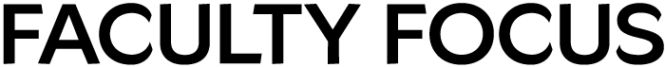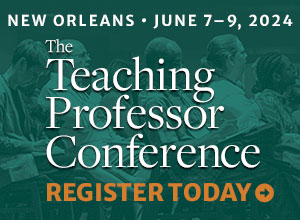Our Top 13 Teaching and Learning Articles of 2013
As 2013 draws to a close, the editorial team at Faculty Focus looks back on some of the most popular articles of the past year. During the course of the year, we published more than 250 articles on a full range of topics of interest to today’s college educators.