 |
||||||||||||
|
Notes Plus is one neat program! In fact, it is one of the few iPad apps that I use frequently when I attend meetings or need to make notes to myself in either handwritten or typed format. What I really like about this app is that I can do a lot of things all without ever leaving the app. I can draw, insert diagrams and photos, paste, insert new pages at different places in a notebook, and best of all I can add a voice memo!
Use the erase swipe to delete text, or draw a circle around any object on the screen to: group, delete, convert to text (will need to purchase the handwriting module for $1.99), arrange items, copy or to change text styles. Another neat feature is the ‘palm pad,’ which allows your hand to rest comfortably without interacting with the screen. Without this “moveable a neutral zone “ I would have accidental pen marks all over my page because I have a hard time trying to write without putting the heel of my hand on the writing surface. The ability to edit PDF files is a handy option as well.
A really cool feature is the close-up writing mode. Hold one finger on the page and a box comes up (this is adjustable) that allows you to cram more notes on a single page while still writing normally!
You have to play with Notes Plus to really appreciate how much you can do with it. I would have preferred to access the pen and text style from the tool icon for obvious reasons—grouping of all tools. However, an argument can be made for ‘styles’ being in the ribbon area for quick accessibility. Either way, once you start using Notes Plus you will not have any trouble locating and using this feature-rich app.
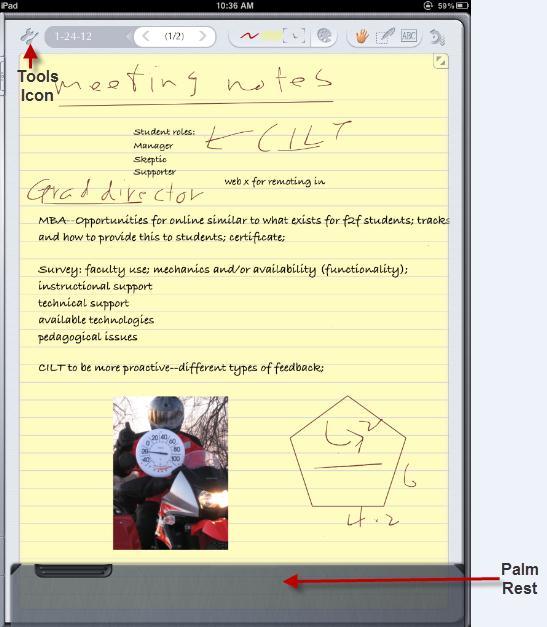
Summary:
Notes Plus is one great app that should be on every iPad! It has numerous options that allow it to be a good notebook replacement and frankly, there is not much to dislike about the app. The tool features, the audio record option, the palm rest, and the close-up writing mode leaves me wishing that all apps were as multifunctional and easy to use. I cannot say for sure that I will ditch all paper notations but Notes Plus brings me closer to full electronic note-taking! Some of Notes Plus competition include: Notability ($0.99); Sundry Notes (free); Catch Notes (free); Note Taker HD ($4.99); Notebook for iPad ($8.99); and WhiteNote ($3.99); The only thing I dislike about this app is that I often forget how to access the ‘redo’ function—you need to hold the undo to get to the redo function—a bit awkward. Other than that, there is much to like about this app. I’ve tried a few similar products but always come back to Notes Plus.
Dave Yearwood, associate professor and chair of the technology department, University of North Dakota.
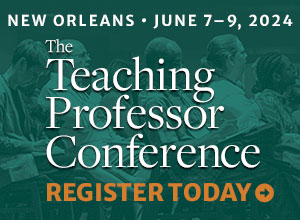



This Post Has 8 Comments
Do you use a Wacom pen or other writing implement to take the notes?
I use several traditional stylus' for my iPad, but find myself longing for something better. I regularly use a Wacom pen for developing Vodcasts on my PC/Mac and like the feel of that pen better than any iPad stylus. About the closest I have come to a pen like feel for my iPad is with Jot by Adonit < ;http://www.amazon.com/Adonit-Jot-Flip-Stylus-Screens/dp/B007GJNSVG> Still, Jot does not have the same feel like a Wacom pen.
Thank you very much for a very nice review. I just want to add a video demo of Notes Plus for a quick reference: http://www.youtube.com/watch?v=SxOv3NfkiEU
Please go to http://notesplusapp.com if you have any question.
Viet
I would like to suggest to you Beesy ! I just discover it two months ago, And since then I'm using it in my everyday life at work with all my staff. Note taking, TOdoList, send your minutes a the end of the meeting. All I need is there. http://www.beesapps.com/beesy-ipad-to-do/ Furthermore, I getting really used to it so it's a pleasure to use it.
Can the lighting be dimmed on the NotesPlus screen. It just seems bright in a dark room.
Shelley, the problem might really be related to the brightness setting on your iPad rather than anything else. Go to: "Settings" and look for "Brightness & Wallpaper." Most individuals have their display setting on Auto-Brightness. You might want to adjust this to some other desired level. You might also want to consider changing the page (paper) from white to some other color to make it easier on your eyes.
I just discover it two months ago, And since then I'm using it in my everyday life at work with all my staff.
Does it have a feature to convert handwriting to text? If so, does it allow you to keep your original handwriting for reference or does it delete it like writepad does?
Thank You for your review.
Comments are closed.